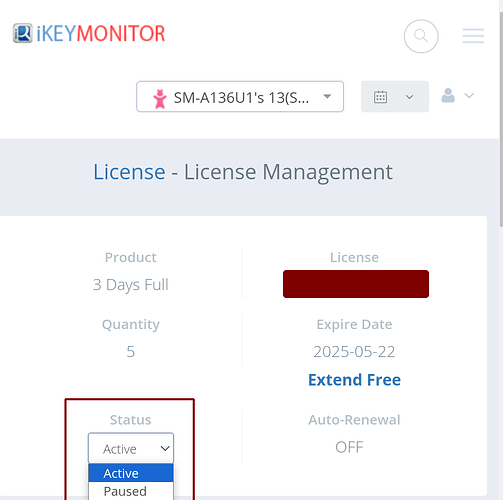Sometimes, you may be unable to install iKeyMonitor temporarily, and you don’t want to lose the usage time during this period.
You can “Pause License” to retain usage time in this situation.
Pausing license is a service that pauses the countdown of license usage time.
Some common situations when users would pause the license:
- Temporarily have no access to the target device to physically install/register iKeyMonitor.
- Buy iKeyMonitor as a gift
- Don’t want to use it in a time period. (Eg. Always pause the license and activate it only on travel for anti-theft)
How to pause the license?
Please log in to the online panel, go to the License section, and select “Paused” from the drop-down menu next to your license.
Note:
- You can pause and reactivate the license later in the online panel.
- When the license is paused, it will be revoked on your devices, and iKeyMonitor will turn to an unregistered version.
- To reactivate the license, please go to the Panel - License section and select “Active” from the drop list instead.