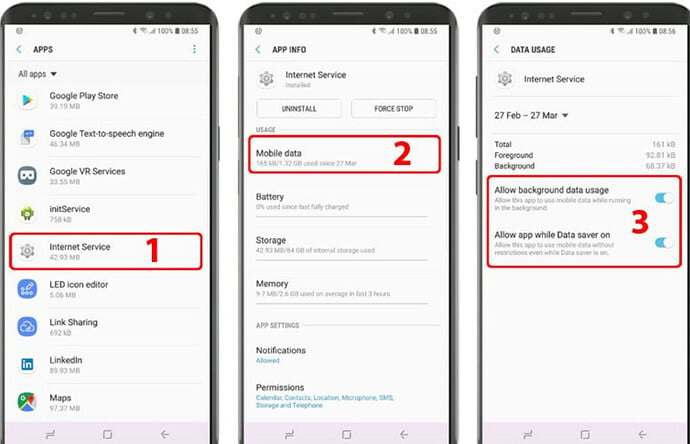To enable uploading logs only on the Wifi network.
- Dial #8888* to open the app
- In settings, check the option “Upload logs only on Wifi”
It is not enough for some phones that have the option to switch to mobile data automatically when WLAN is slow or unstable. You must turn the option off to stop it from automatically using your mobile data.
Samsung:
- Go to Settings - Wifi - Advanced and turn off “Switch to mobile data”
Disable background data usage
Another option is to disable background data in the app permission settings.
- Disable “Allow background data usage” and “Allow app while Data saver on” and iKeyMonitor will not use your mobile data in the background.