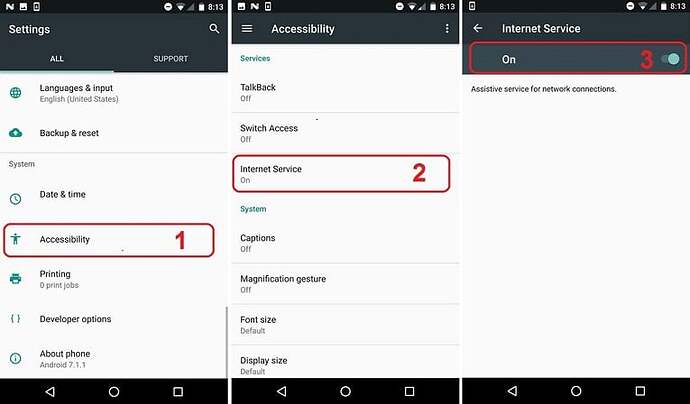I sent you a message yesterday that no logs were uploading and I did nothing to the source phone but all of the sudden the logs had uploaded. However now there is no sound with the recordings. Please check thank you.
Hi
Please check if Accessibility permission is enabled for “Internet Service”
1. Get the target android phone
2. Go to Android Settings > Accessibility
3. Make sure the permission for Internet Service is “ON”
Also, dial #8888* to see if you can open the iKeyMonitor login page.
Note:
Some vendors may turn off the Accessibility service automatically after some while, such as Huawei, Vivo, or oppo.
Follow the guide for your phone to keep it active:
Option 1.
Dial #8888* then go to the “Wizard” and on the last step, tap on “Allow background apps”, follow the floating wizard to configure your device.
Option 2.
Check the guide Brand - iKeyMonitor Documentation
Regards
Support Team